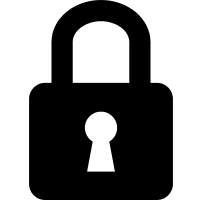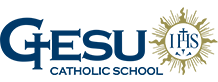| Starting this year the family directory is built into Digital Academy. This directory only includes families who opted to share their contact information. Please follow the below steps to access the directory. Contact communications@gesu.com with any questions or concerns.
- Login to the desktop site.
- Click the directory icon/ person finder in the upper right corner of any screen, just below your name and picture.
- You will be able to access the School Directory. You need to either search by name, or select a grade level and a homeroom to view parents and students.
- There is a print icon that allows you to view the full directory as a PDF.
From the Mobile Site:
- Log in to the mobile site.
- Click the directory icon/ person finder icon in the lower right.
- You will be able to access the School Directory.
|
|